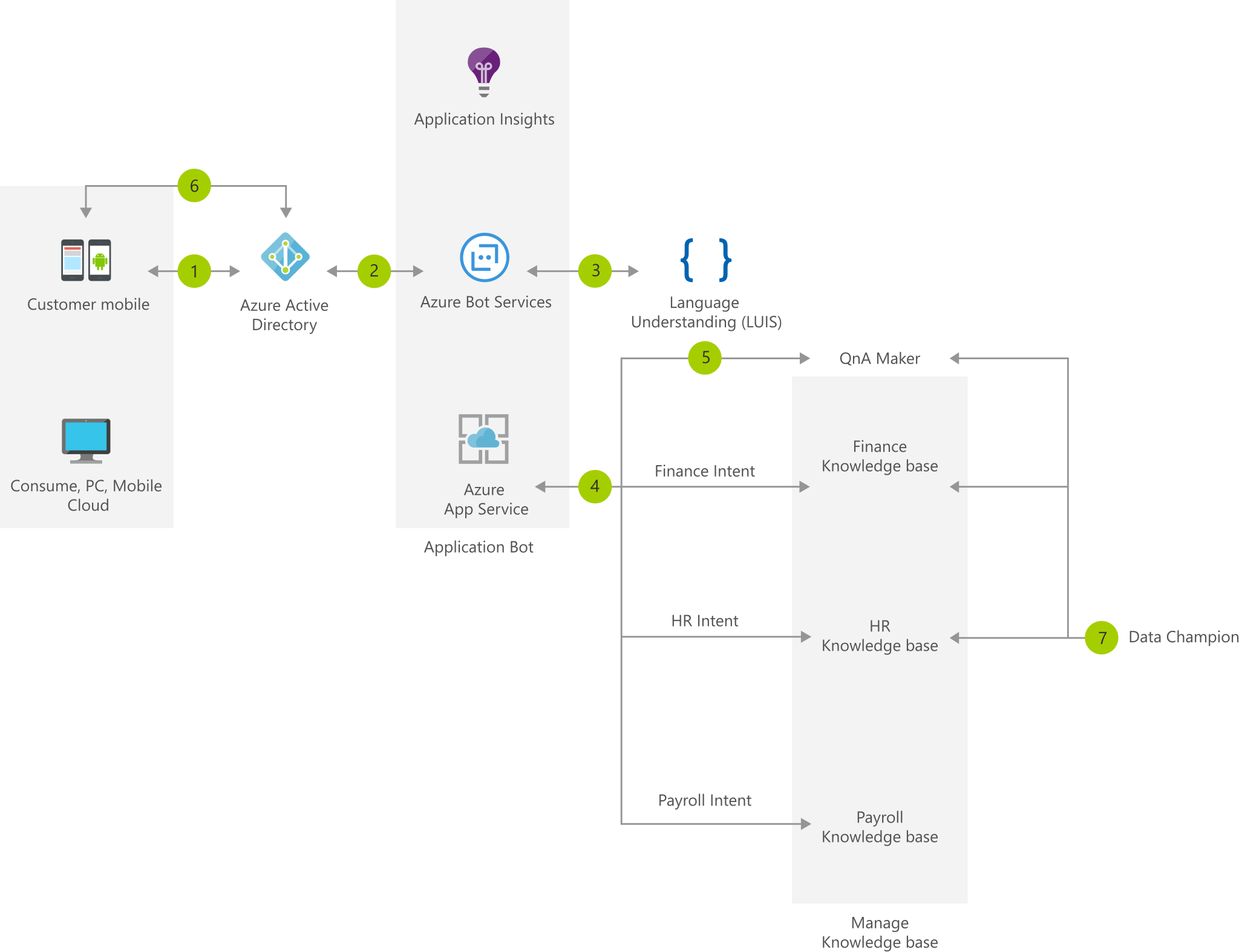Add Azure Architecture Icons to Your Diagrams
●
Permalink
●
suggest edit
The Azure team has finally released architecture icons of the products on Azure in SVG format for use in PowerPoint, Visio or other architecture diagrams. You can grab these icons by visiting https://jasong.us/3gVE3xD. Keep in mind that there are some restrictions on usage, which should go without saying.
- Don’t crop, flip or rotate icons
- Don’t distort or change icon shape in any way
- Don’t use Microsoft product icons to represent your product or service
However, you are free to use them:
- Use the icon to illustrate how products can work together
- In diagrams, we recommend to include the product name somewhere close to the icon
- Use the icons as they would appear within Azure
Here is a sample architecture diagram that Microsoft has put together using these icons:
 Jason N. Gaylord
Jason N. Gaylord