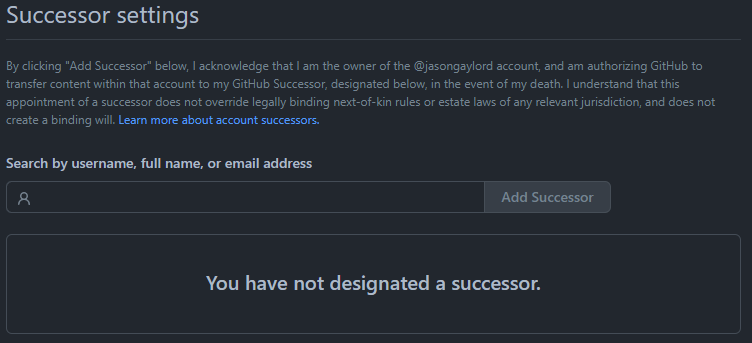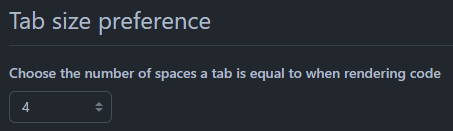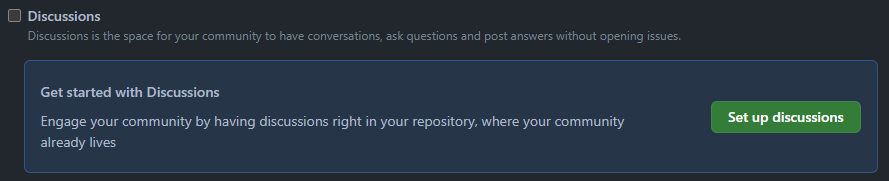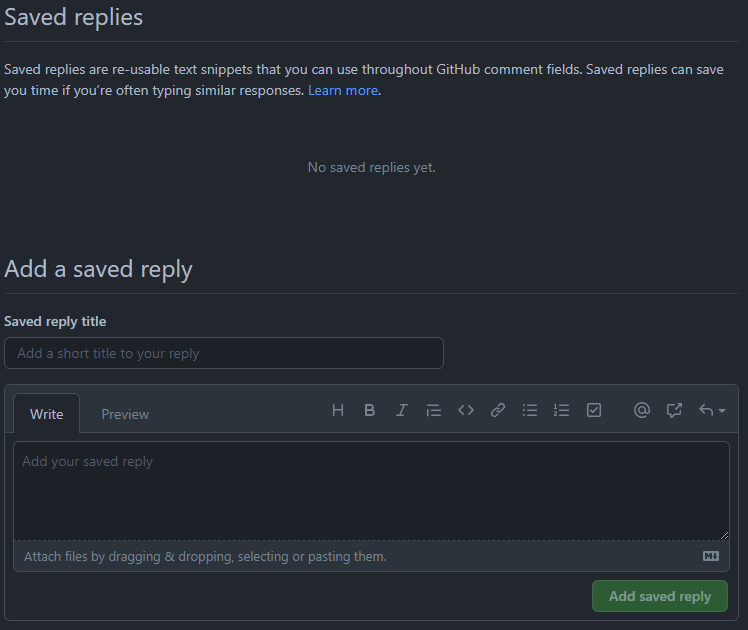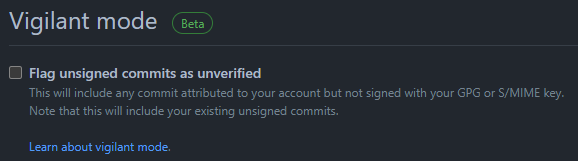GitHub Settings You May Not Have Known
GitHub is constantly adding new features and settings to help developers. While I still feel there are areas that I’d like to see more improvements, there are plenty of features that are easy to overlook.
- Account Settings
- Appearance Settings
- Discussion
- GitHub Pages
- Saved Replies
- SSH and GPG Keys Settings
Account
Do you have a lot of repositories and other items tied to your GitHub account? Would someone need to manage your work if something were to happen to you? You can now add a successor to your account. This does not override and legally binding next-of-kin, estate laws in your jurisdiction, or a binding will. However, if those are not present, this will help GitHub allocate the resources to your successor.
Appearance
Back in December last year, I posted about GitHub’s Dark Theme. There are now 4 different themes. In addition, you can set the theme to adjust based on day or night using the Sync with system option.You can also set your preferred emoji skin tone preference. Just recently added, you can set the tab size preference. The default value is set to 8.
Discussions
You can now hold conversations about your repository in a new repository setting called Discussions. Simply visit your repository and click on the Settings option. By checking the box you’ll see a new Discussions area in the repository.
GitHub Pages
While GitHub Pages still runs on an old version of Jekyl, they did move GitHub Pages to its own tab. Hopefully this is a sign that you’ll soon be able to configure more from this tab.
Issues
The Issues functionality still leaves much to be desired. However, you can now lock a conversation, pin an issue, transfer an issue, convert an issue to a discussion, or hard delete an issue.
Saved Replies
If you frequently reply to comments in GitHub, you can add pre-defined replies using the Saved replies settings. Simply add a title that and a description.
SSH and GPG Keys
If you sign commits using security keys, there is a new feature called Vigilant mode that you may want to check out. This mode will flag unsigned commits as unverified.
 Jason N. Gaylord
Jason N. Gaylord