Scheduling GitHub Pages Posts for Future Dates - Part 2
Last week I had shared how to use future dates and Travis-CI to schedule posts for a date in the future. You can read that post by visiting https://jasong.us/2Aqnx9h. One thing I did not cover in that post is that you can schedule posts for a specific time (and timezone).
When writing posts, I can simply add a small adjustment to the date part in my frontmatter. On this specific post, I have set the date to the following:
1
date: 2020-05-18 08:00:00 -4
By doing this, I’m setting the time to 8am ET. GitHub Pages and Travis-CI operate from UTC time. Currently, Eastern Time is -4. So, when using Travis-CI, this post will be “skipped” if built anytime before 8am ET on 5/18/2020.
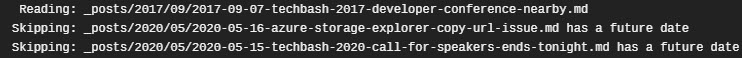
In addition, I like to see the time appropriately on the server in my Travis-CI logs just to be sure it matches with what I’d expect when I look at a build. So, I’ve included the following in my .travis.yml file:
1
2
3
before_install:
- export TZ=America/New_York
- date
This sets the build server timezone to Eastern Time and then outputs the date in the log and allows me to see the specific time the build kicked off.
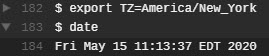
 Jason N. Gaylord
Jason N. Gaylord


