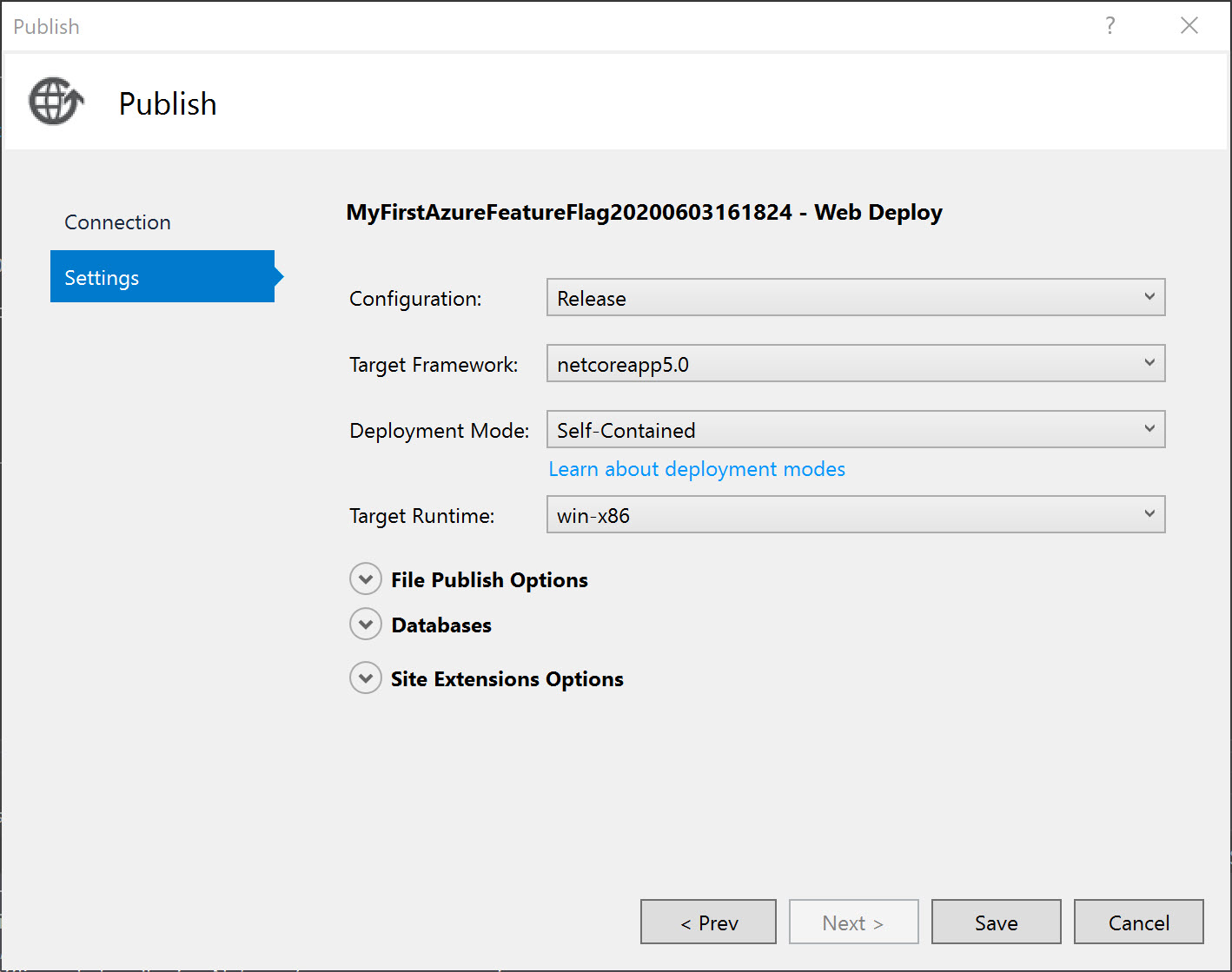Publishing a .NET Core 5 Directly to Azure from Visual Studio 2019
●
Permalink
●
suggest edit
By default, if you setup publishing of an application to Azure from within Visual Studio 2019, the deployment mode is set to Framework-Dependent. When deploying to Azure, this will be a problem as Azure App Services currently do not support .NET Core 5. So, you’ll need to modify your deployment mode to Self-Contained. You can do this by entering the publish settings and clicking on the pencil icon next to Deployment Mode. A dialogue box will appear allowing you to change the deployment mode to Self-Contained.
 Jason N. Gaylord
Jason N. Gaylord