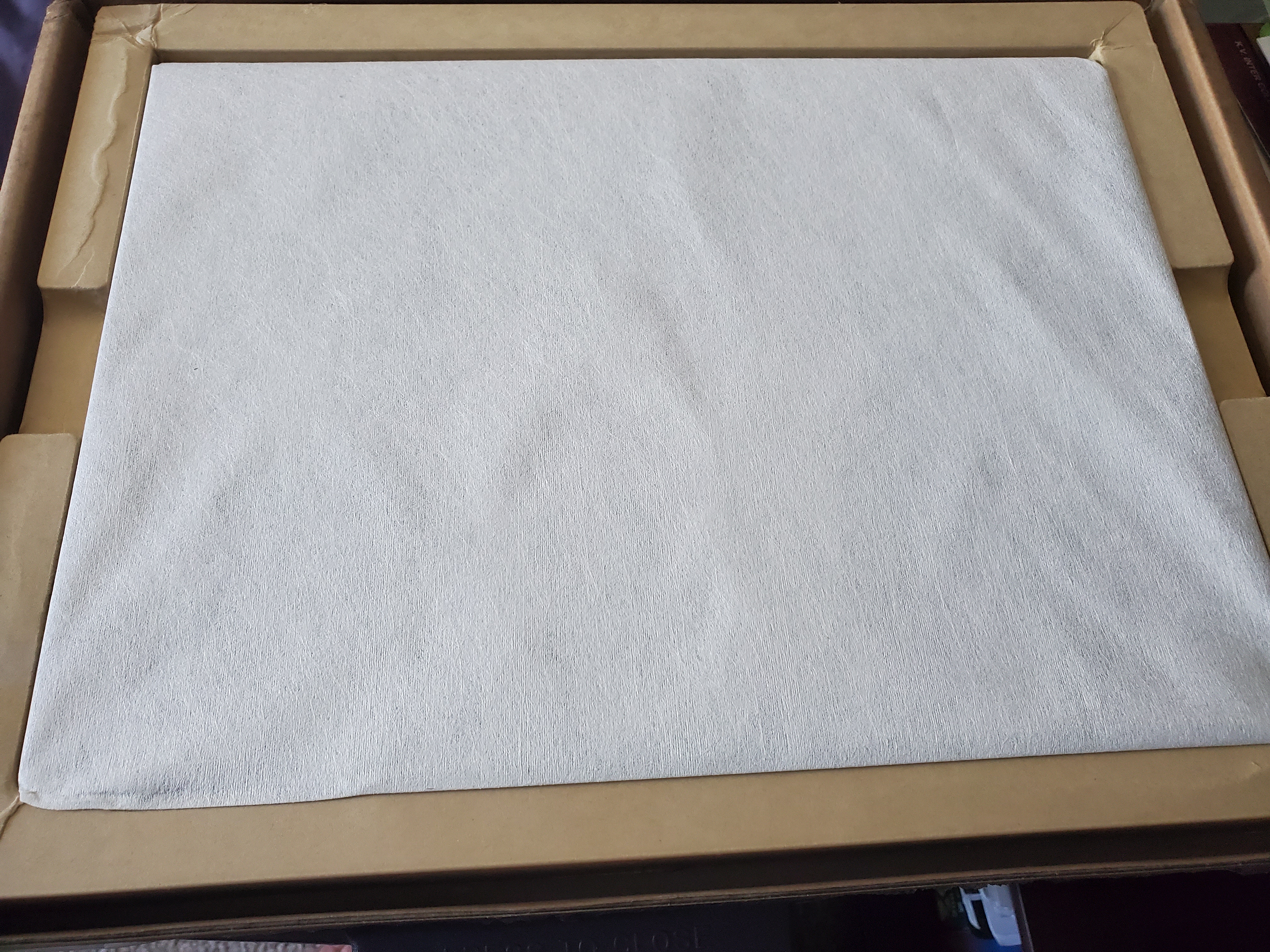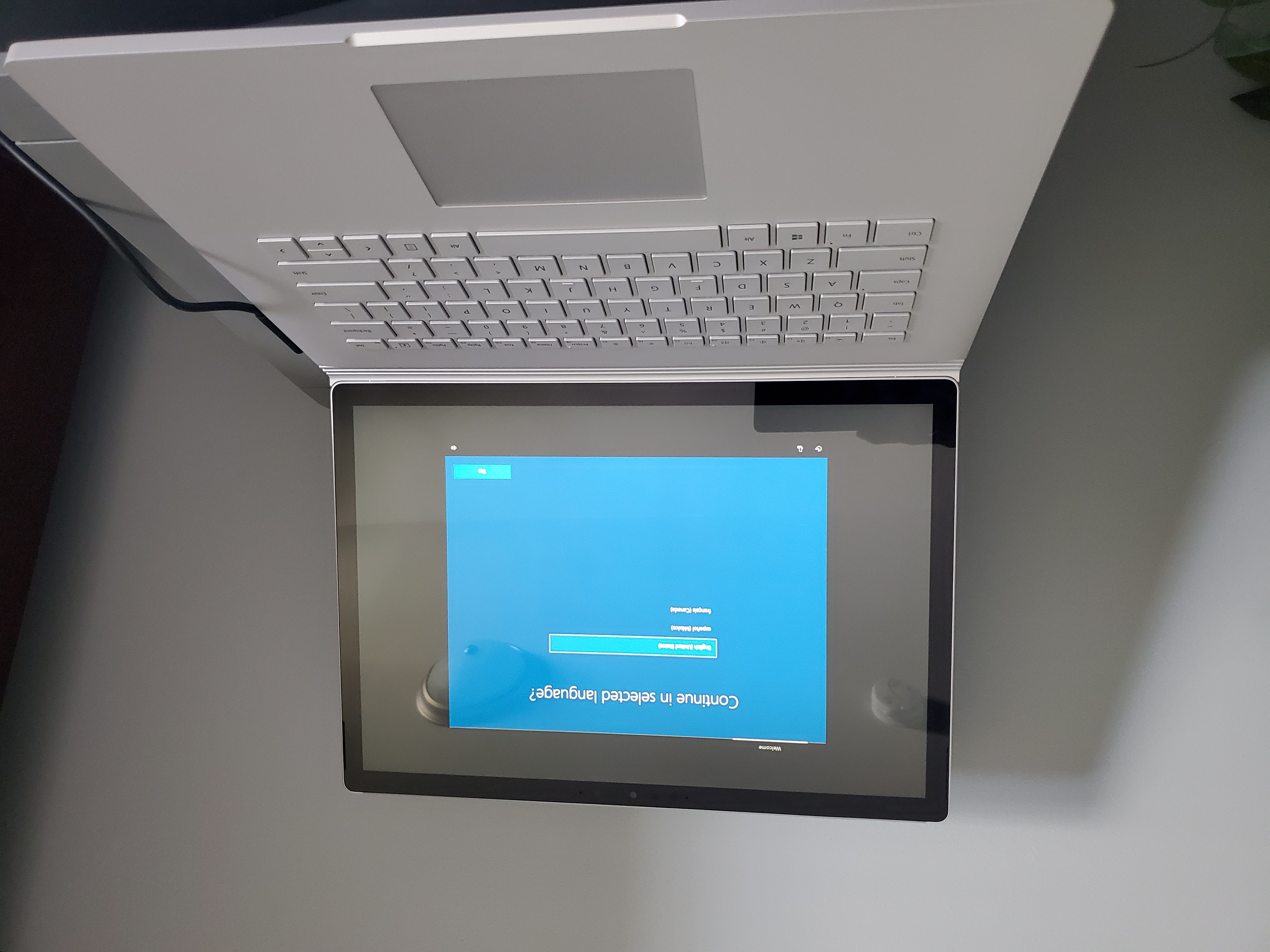Unpacking my new Surface Book 3
I ran into issues with my Surface Book 2 last week. Since I needed to get up and running very quickly, I ordered a new Surface Book 3 from the Microsoft Store. Generally speaking, the Surface Book 3’s price was similar to the Surface Book 2.
Unpacking and Booting it up
One of the first things I noticed is that unlike the typical retail packaging that Microsoft uses for their devices, they shipped my Surface Book 3 in a recycled insert and box.
I ordered the 15”, i7, 32GB RAM, 1TB SSD model. I also picked up the new Surface Dock 2 in hopes that I had better support for my wireless keyboard and mouse. So far, that too has been working flawless.
The only issue I ran into is that my old Dell U2414H monitor was not compatible with the Intel Iris driver. I ended up ordering two ViewSonic vp2771 monitors. I’ll post more about those tomorrow.
What I Typically Install
I wanted to take a moment to list out the applications I typically install on my machine when I unbox and power it up.
- Edge (New Edge Chromium Edition)
- Visual Studio Code - Stable Build
- Visual Studio Code - Insiders Build
- Git-SCM
- Visual Studio 2019
- Slack
- Tweeten
- SQL Server Management Studio
- Azure Storage Explorer
- Postman
- Chrome
- Adobe Creative Suite
 Jason N. Gaylord
Jason N. Gaylord