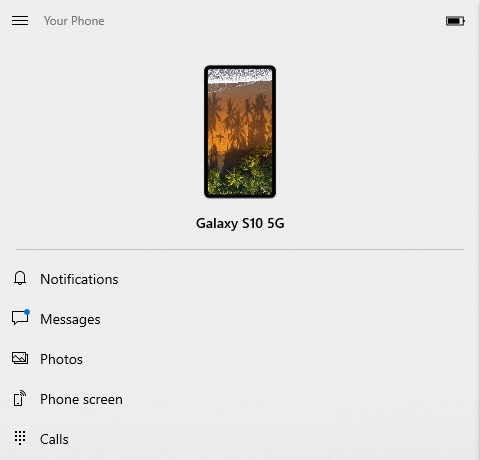Review: Microsoft Your Phone App v1.20051.93
●
1 minute(s) to read
●
Permalink
●
suggest edit
The Microsoft Your Phone app is a great application to keep your Android phone linked with the PC. Generally speaking, it’s a fairly functional app. But, there are some bugs and features I’d like to call out that I’m hoping to see fixed:
- BUG: Phone Screen - This does not work most of the time. When I try it on my Samsung Galaxy S10 5G Verizon Wireless device, I’ll see the prompt for permission. However, after giving permission, the screen flickers briefly then the Your Phone app states that I must connect to the same wireless network. But, I am on the same network.
- FEATURE: Deleting Messages - I can reply to individuals. I can reply to groups. I can even create a new message to one or more individuals. However, I cannot delete messages. Sometimes it’s just easier using a mouse and keyboard to select multiple messages for deletion.
- FEATURE: Detect Phone’s SMS Application - It would be nice if the app detected the default SMS application. For instance, I use Microsoft’s own SMS Organizer. I’d like to see my messages categorized in the Your Phone app.
- FEATURE: Notification Improvements - I can see the notifications pop up. Ideally, I’d like to click on a notification and for it to open the Phone Screen feature to the appropriate app and spot. I know this feature would require a lot more work, but it would definitely be a big benefit.
- FEATURE: Deeper Windows 10 Integration - I wish I didn’t have to launch the app. I wish the notifications would appear in the notification center like my Windows notifications do. I also wish the other features were more baked into Windows or that I’d have a subtle phone icon at the bottom next to the Windows icon.
What bugs do you experience or features would you want? I’m interested in hearing from you.
 Jason N. Gaylord
Jason N. Gaylord