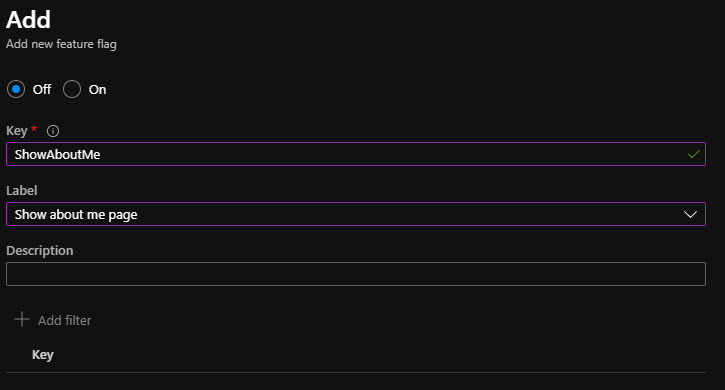Pending Fix in the Client Side Azure App Configuration Library
UPDATE: This issue has been resolved. Visit https://jasong.us/38EOoLZ for more details.
In an earlier post titled Adding Azure Feature Flags to Your ASP.NET Razor Pages Application, I demonstrated how to use the Azure App Configuration resource type to create feature flag capabilities for a .NET Core server side application. For an upcoming installment, I was hoping to demonstrate that same capability using client side in an Angular application. When using the @azure/app-configuration 1.0.1 package, I noticed that the package was using the crypto package for signing the authentication request. In fact, I was receiving the following error:
1
2
3
4
5
6
core.js:6228 ERROR Error: Uncaught (in promise): TypeError: Object(...) is not a function
TypeError: Object(...) is not a function
at AppConfigCredential.signRequest (appConfigCredential.js:23)
at SigningPolicy.push../node_modules/@azure/core-http/es/src/policies/signingPolicy.js.SigningPolicy.signRequest (signingPolicy.js:20)
at SigningPolicy.push../node_modules/@azure/core-http/es/src/policies/signingPolicy.js.SigningPolicy.sendRequest (signingPolicy.js:24)
at GenerateClientRequestIdPolicy.push../node_modules/@azure/core-http/es/src/policies/generateClientRequestIdPolicy.js.GenerateClientRequestIdPolicy.sendRequest (generateClientRequestIdPolicy.js:24)
After some digging, I submitted an issue to the team via GitHub and they have confirmed that it is an issue that they’ll be fixing soon. Until then, this is something that will likely cause an issue in some, if not all, browsers.
You can always visit my earlier post and use server side feature flags until this is resolved.
 Jason N. Gaylord
Jason N. Gaylord