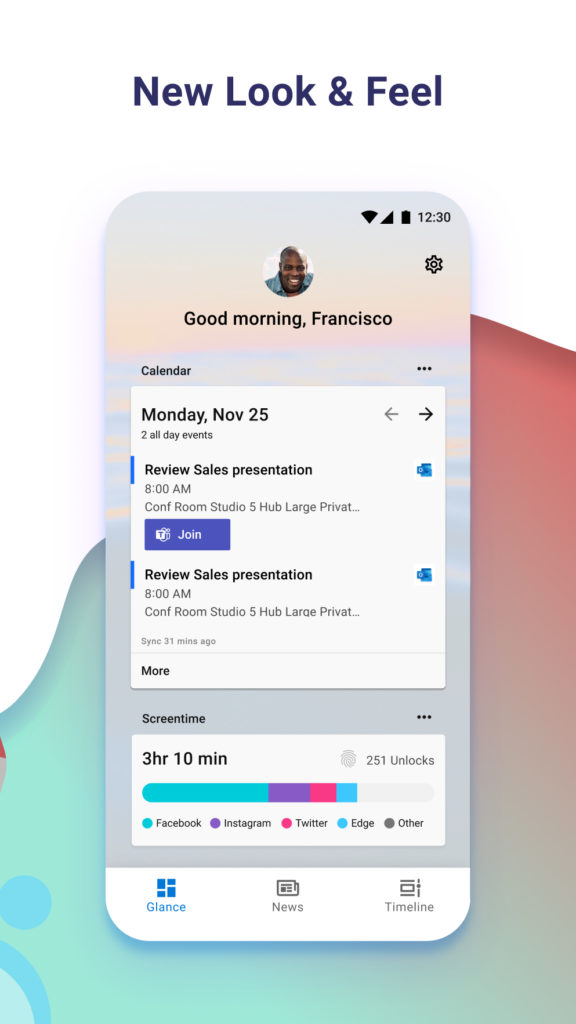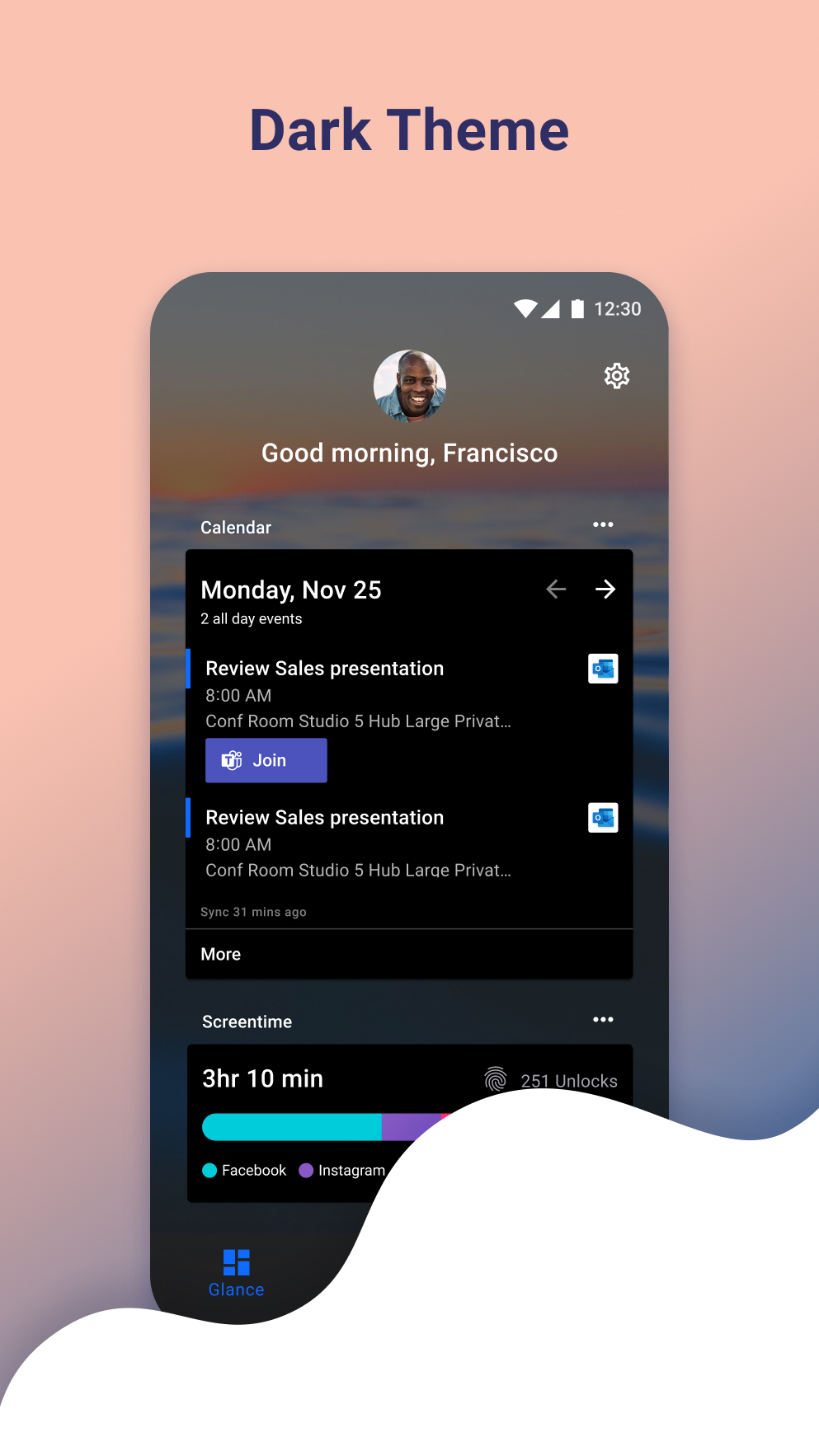Microsoft Launcher 6 for Android now Generally Available
●
1 minute(s) to read
●
Permalink
●
suggest edit
According to Windows Central, Microsoft Launcher 6 is now rolling out to Android devices. You can install it from Google Play by visiting https://play.google.com/store/apps/details?id=com.microsoft.launcher. I’m running a Verizon Samsung Galaxy S10 5G device and still running the May 7, 2020 version.
The new version seems to have mixed reviews thus far. Windows Central states that we can expect this to be closer to the Microsoft Launcher that will ship with the Surface Duo devices.
Included in the new launcher are:
- Personalized news: Stay in the know. The personalized news feed updates throughout the day with top trending stories, making it easy to stay on top of whatever is relevant to you.
- Landscape mode: Microsoft Launcher supports vertical and horizontal orientations to enhance your viewing preference.
- Customizable icons: Give your phone a consistent look and feel with custom icon packs and adaptive icons.
- Beautiful wallpapers: Enjoy a fresh new wallpaper from Bing every day or choose your own photos.
- Dark theme: Reduce eye strain when using your phone at night or in low light environments. This feature is compatible with Android’s default dark mode settings.
- Improved performance: Microsoft Launcher now loads faster, uses less memory, is more battery efficient, and offers fluent animations.
 Jason N. Gaylord
Jason N. Gaylord