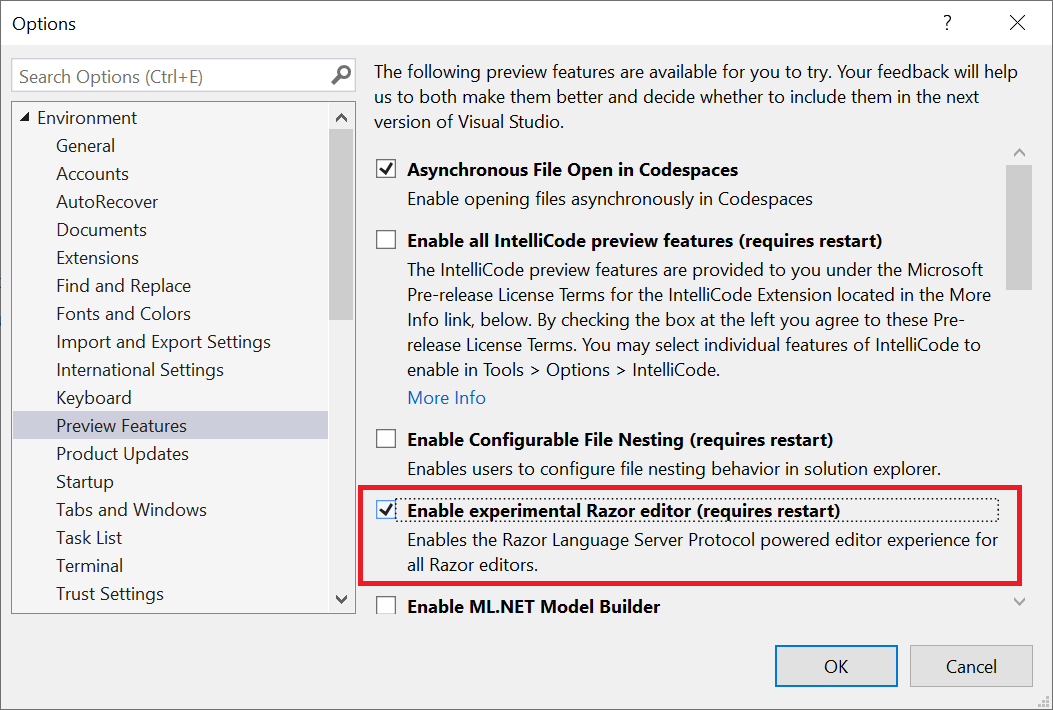New Experimental Razor Editor for Visual Studio
●
Permalink
●
suggest edit
The ASP.NET team has a new experimental Razor editor available for Visual Studio 2019 16.7 Preview 4 for you to try out. The new editor has several performance benefits and will include a new Razor Language Server. For complete details, be sure to visit the devblogs on Microsoft at https://jasong.us/30fD7O9.
To enable the new editor, install the latest Visual Studio preview and go to Tools > Options > Environment > Preview Features or search for Preview Features in Visual Studio search.
 Jason N. Gaylord
Jason N. Gaylord