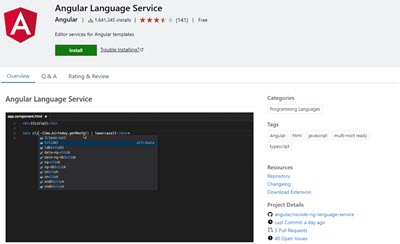Install the Angular Language Service extension for VS Code
●
Permalink
●
suggest edit
If you are an Angular developer and you also use Visual Studio Code, you should be using the Angular Language Service extension for VS Code. This extension provides rich editing and Intellisense for both inline and external templates.
UPDATE: You can now add the corresponding extension in Visual Studio.
In addition, if you don’t receive the Intellisense but have the plugin installed, you may have a conflict with another extension or an issue with the tsconfig.json file as outlined on StackOverflow.
To install, click the image below:
 Jason N. Gaylord
Jason N. Gaylord