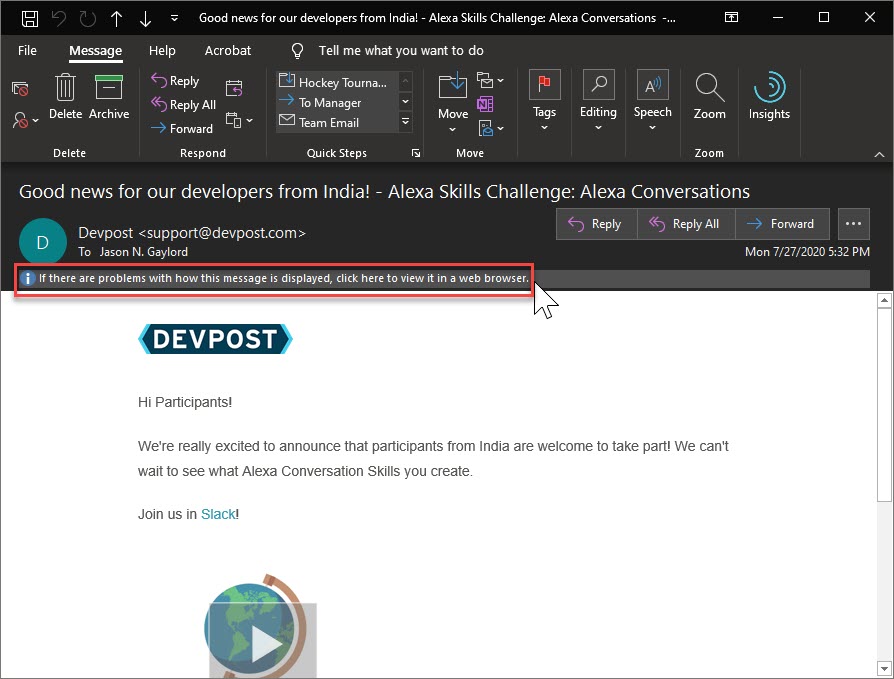Microsoft Outlook View in Browser Needs Updating
Since the 2003 version, Microsoft Outlook has contained a “View in Browser” option for HTML emails. This would allow the browser to handle the emails in a more compliant way. However, Microsoft has not improved this option since 2007. As a result, you’ll notice when clicking the “View in Browser” option as depicted in Outlook 2019 for Office 365 below (notice the area inside the red box), the email will open in Internet Explorer as opposed to your default browser.
This is because modern browsers cannot open the .mht extension – reserved for the MHTML document (a Web page archive file format). It’s time for Microsoft to update their HTML rendering to support more modern frameworks and to open emails as .htm files in the default browser. Do you agree? I’m interested in hearing more from you.
 Jason N. Gaylord
Jason N. Gaylord