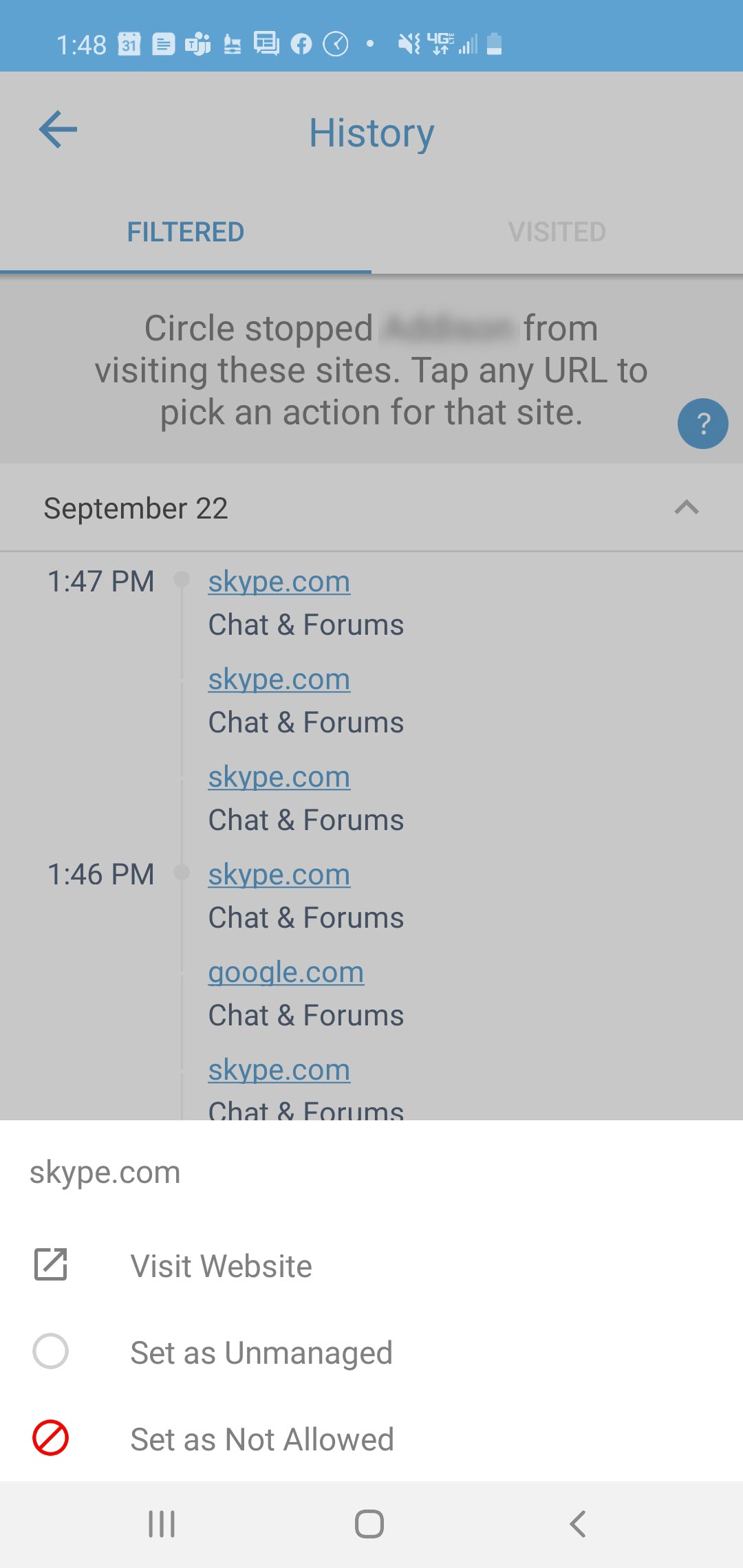Tip: Update Circle App to Allow Google Meet, Other Applications
With the kids back in school virtually and all using Chromebooks, they frequently run into issues with their Chromebooks simply due to the machines hardware configuration. Most of the Chromebooks that schools are handing out are entry-level devices that are not powerful enough to have a Google Meet live meeting and allow typing in Google Classroom at the same time. So, my daughter decided to start using her own device. Of course, I have certain types of apps blocked using Circle, a parental control and Internet filtering system that happens to have an integration with the Netgear Orbi wifi mesh system.
Within Circle, I have the category Chat & Forums disabled for anyone under the age of 13. Let’s be honest – there are simply too many bad chat and forum sites out there that someone under the age of 18, especially under 13, shouldn’t be in. But, Google Meet, Skype, and others are considered part of that category.
To resolve this, go into the application. Choose the individual who has the app blocked. Then choose History and Filtered. Expand the history to see the sites that are currently blocked. Click one and choose Set as Unmanaged. Now the individual will no longer have that app blocked on their device. You can always edit this list by going back to the user and into Filter Settings and clicking Custom Filter
 Jason N. Gaylord
Jason N. Gaylord