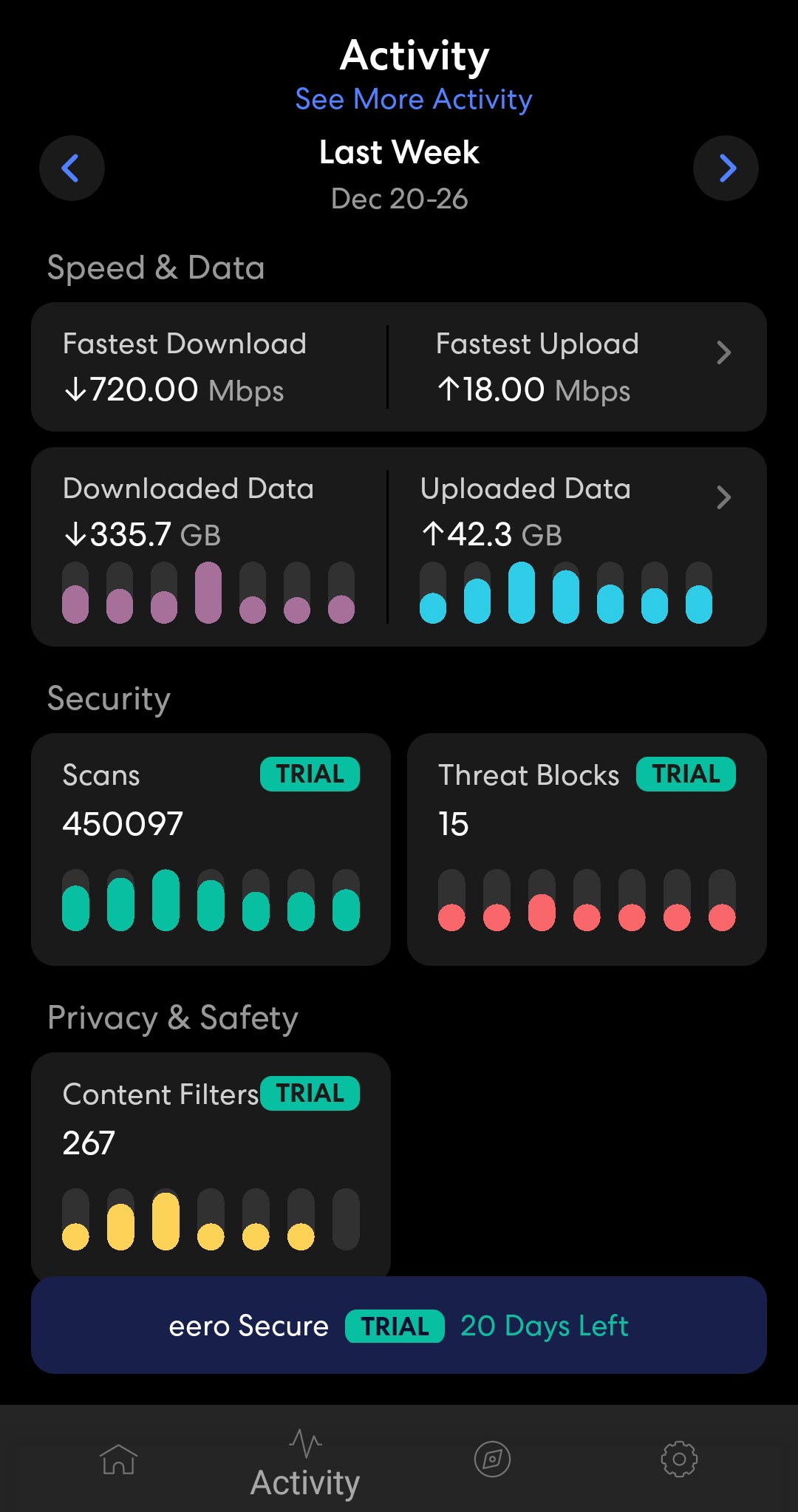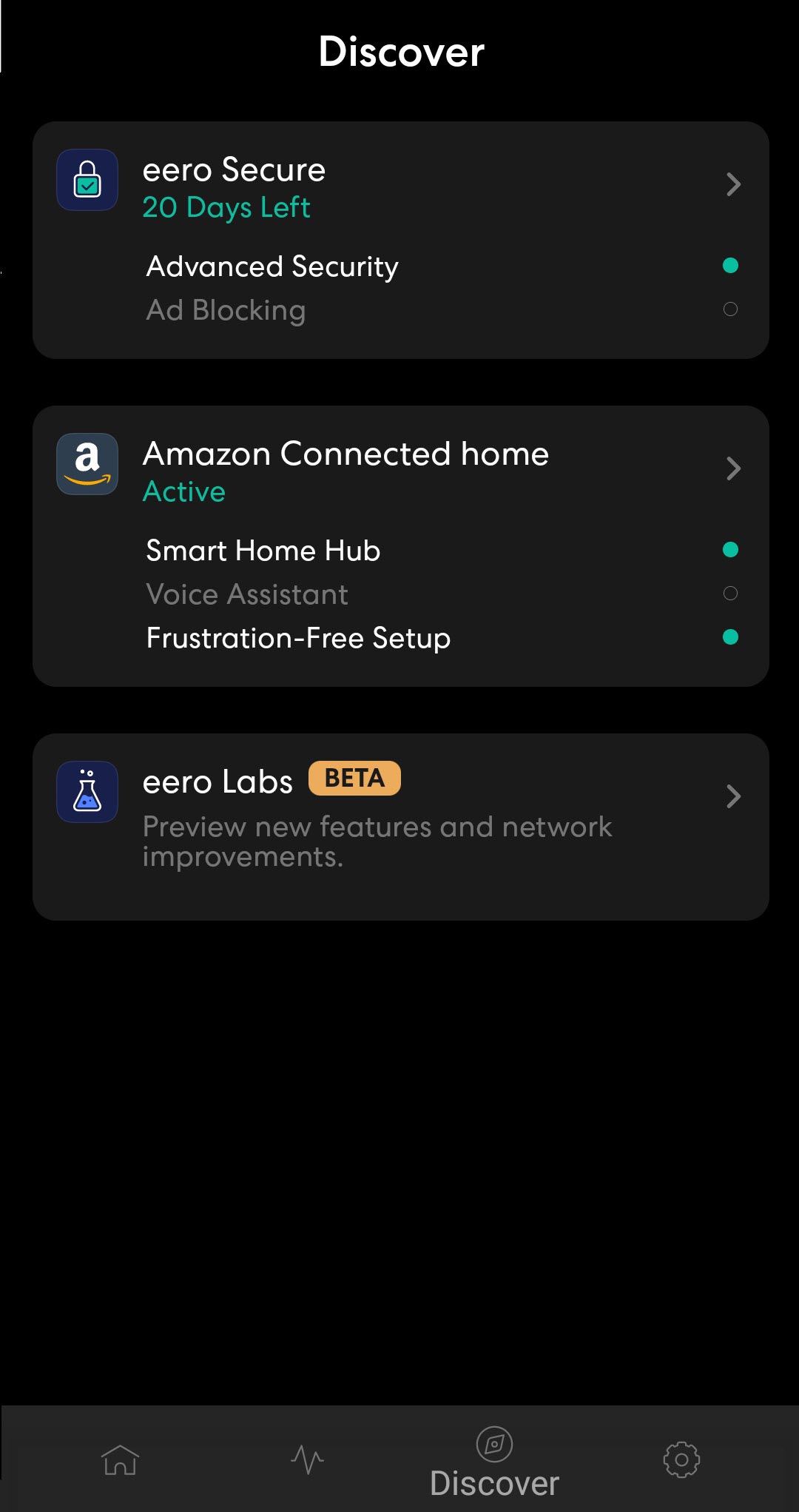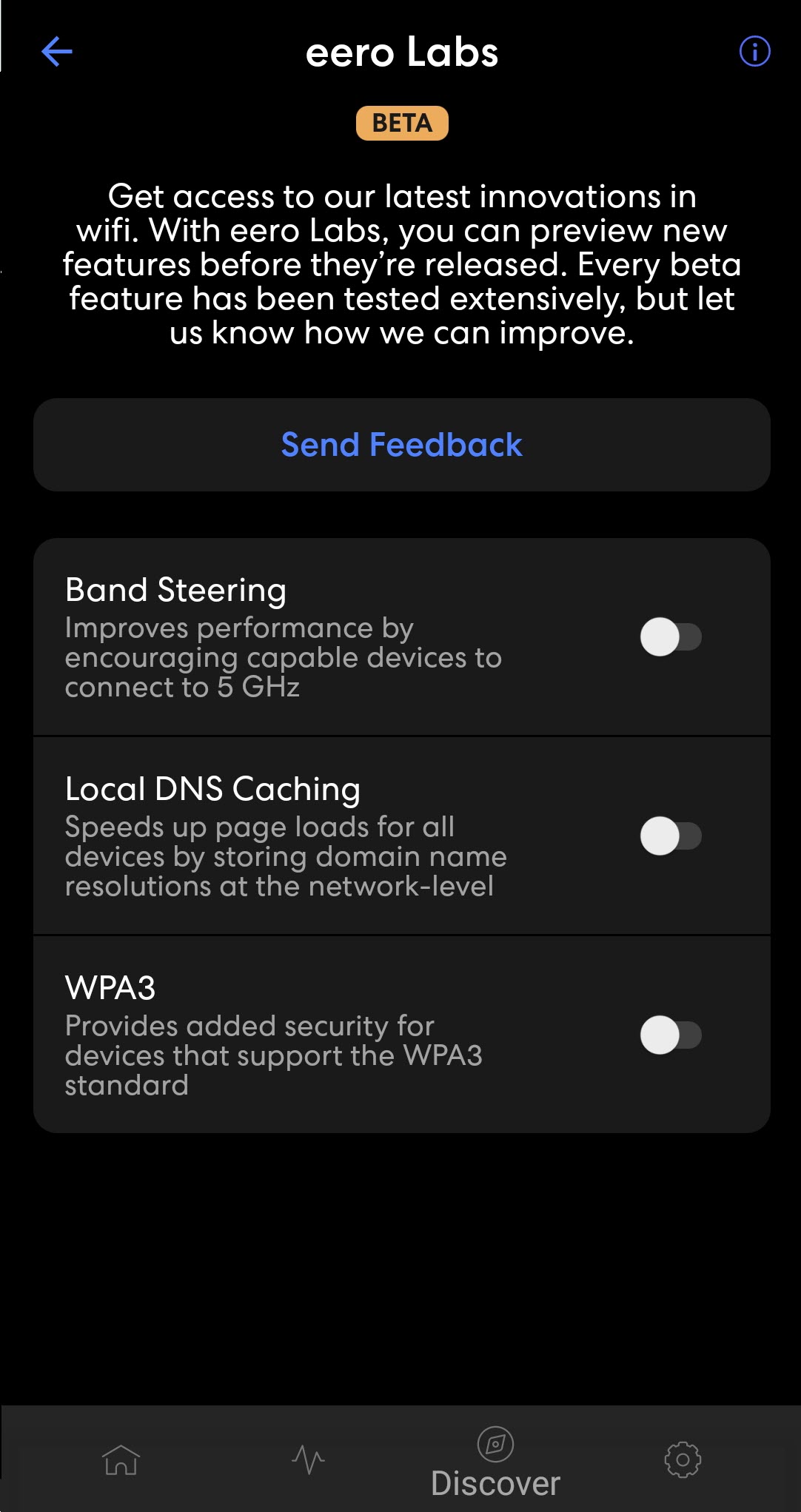Amazon eero Pro 6 Mesh Network Review
We’re currently under construction adding space to our house. 3 years ago I purchased a 2 pack of Netgear Orbi RBK50. While it supports up to 3Gbps and up to 5000sq ft, I was concerned with coverage into the new space without adding another satellite extender. I started researching WiFi 6 and started looking into the Netgear Orbi RBK752 Premium WiFi 6 System, Netgear Orbi RBK852 or Netgear Orbi RBK853 Ultra-Performance WiFi 6 System, or the Amazon eero Pro 6 WiFi 6 System. Ultimately, cost lead me to the eero Pro 6.
ABOVE: NETGEAR Orbi RBK852 (2-pack) also available as NETGEAR Orbi RBK853 (3-pack)
ABOVE: eero Pro 6 3-Pack also available as single and 2-pack
The strength of signal for the eero Pro 6 seems to mimic the strength of signal for the Netgear Orbi RBK50. Meaning, in my office, I still have around 60% signal strength. Using it with streaming, I found less buffering and less dropped packets than the RBK50 devices. Granted, they are also 3 years old at this point.
As for the features that the eero touts, I’m not so sure that I’m on board with what they offer. The eero is extremely easy to configure. However, it lacks in areas that I’d expect more. For instance, the general activity that it captures is great:
However, I cannot alter how often it checks the speed (it’s currently every other day at 10:10am ET) or dive into the eero Secure features. eero Secure is an additional $29/yr and I’m not so sure that it’s worth it. Sure I can see the number of scans, threat blocks, and content filtering that took place, but I can’t get the specific URL or time that it occurred. I also can’t prevent certain devices from being scanned. For example, I can dive into my son’s iPod and see that he had 267 items blocked last week, but cannot see beyond the category to determine if we need to have a talk or if I need to add a rule exception:
In addition, there are features such as the Zigbee hub and Alexa integration that I cannot seem to figure out. I’ve enabled eero through the Alexa app, but cannot turn it on through the Discover tab. For some reason it just toggles off.
I’ve also ventured into the eero Labs and found that if I enable band steering, devices such as my Amazon Echo dots or Le stop working properly:
In the device list, I cannot find a way to remove a device once it connects to my WiFi. I can see offline devices and block a device, but I can’t find a way to remove it from appearing. I already have devices that are no longer on my network and will never come back to my network.
Overall, I’ve thought hard about this and on a scale of 1.0 to 10.0 where 10.0 is the highest, here are my scores:
Value
9.0
Features
6.5
Overall
7.8
Recommend to a friend?
Yes
If you’re interested in the eero Pro 6 line, you can find it on Amazon or other retailers.
Other Product Reviews
Interested in other products I have reviewed? Check out jasongaylord.com/tags/#review. I do not get paid for any product review that I do. Each review is an honest opinion of the product.
 Jason N. Gaylord
Jason N. Gaylord