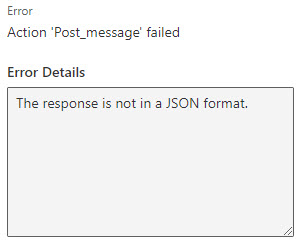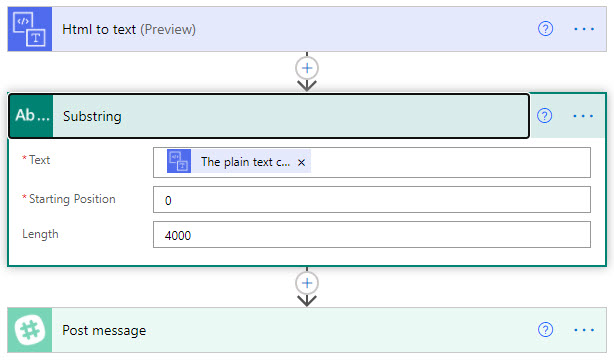Power Automate Error "The response is not in a JSON format" with Slack Connector
I have a Power Automate flow (old Microsoft Flow) that uses the Slack connector to take the contents of an email that meets certain criteria and post the contents to a Slack channel. It was working most of the time. However, on occasion, some runs would fail.
After searching online, I could not seem to locate where the issue could be coming from. I reached out to Microsoft which helped point me to a direction that seemed to help. The Slack connector only allows a message length of 4000 characters or less. In rare occasions, I’d see the size of the message jump over 4000 characters. This would cause the following error:
1
2
3
4
5
6
7
8
9
10
11
12
13
14
15
16
17
18
19
20
{
"statusCode": 400,
"headers": {
"Timing-Allow-Origin": "*",
"x-ms-apihub-cached-response": "true",
"Cache-Control": "no-cache",
"Date": "Mon, 22 Feb 2021 20:49:14 GMT",
"Content-Length": "344",
"Content-Type": "application/json"
},
"body": {
"error": {
"code": 400,
"source": "flow-apim-msmanaged-na-westus2-01.azure-apim.net",
"clientRequestId": "8f175fee-c5d2-4723-a6e2-3f2209419f3f",
"message": "The response is not in a JSON format.",
"innerError": "<html><body><h1>400 Bad request</h1>\nYour browser sent an invalid request.\n</body></html>\n"
}
}
}
Simply adding in the Substring connector helped to solve the message length, for now. In the future, I could check the length and post separate messages for each segment over 4000 characters.
I wish that the Slack connector would provide some sort of data validation or that the Slack API would bubble up a more appropriate error message instead of just throwing a 400 error.
 Jason N. Gaylord
Jason N. Gaylord