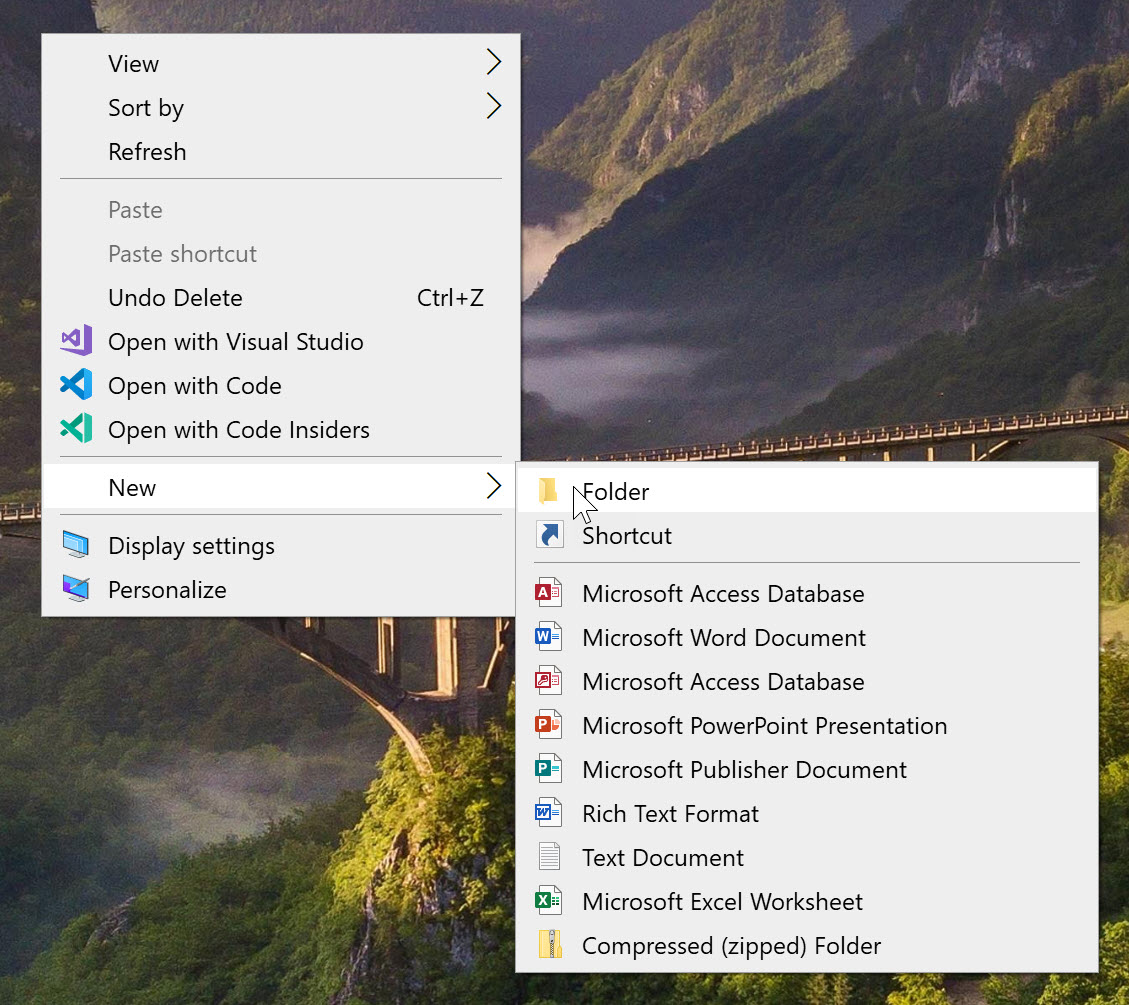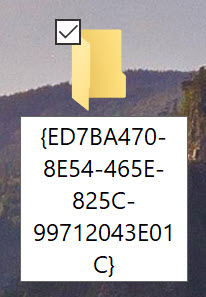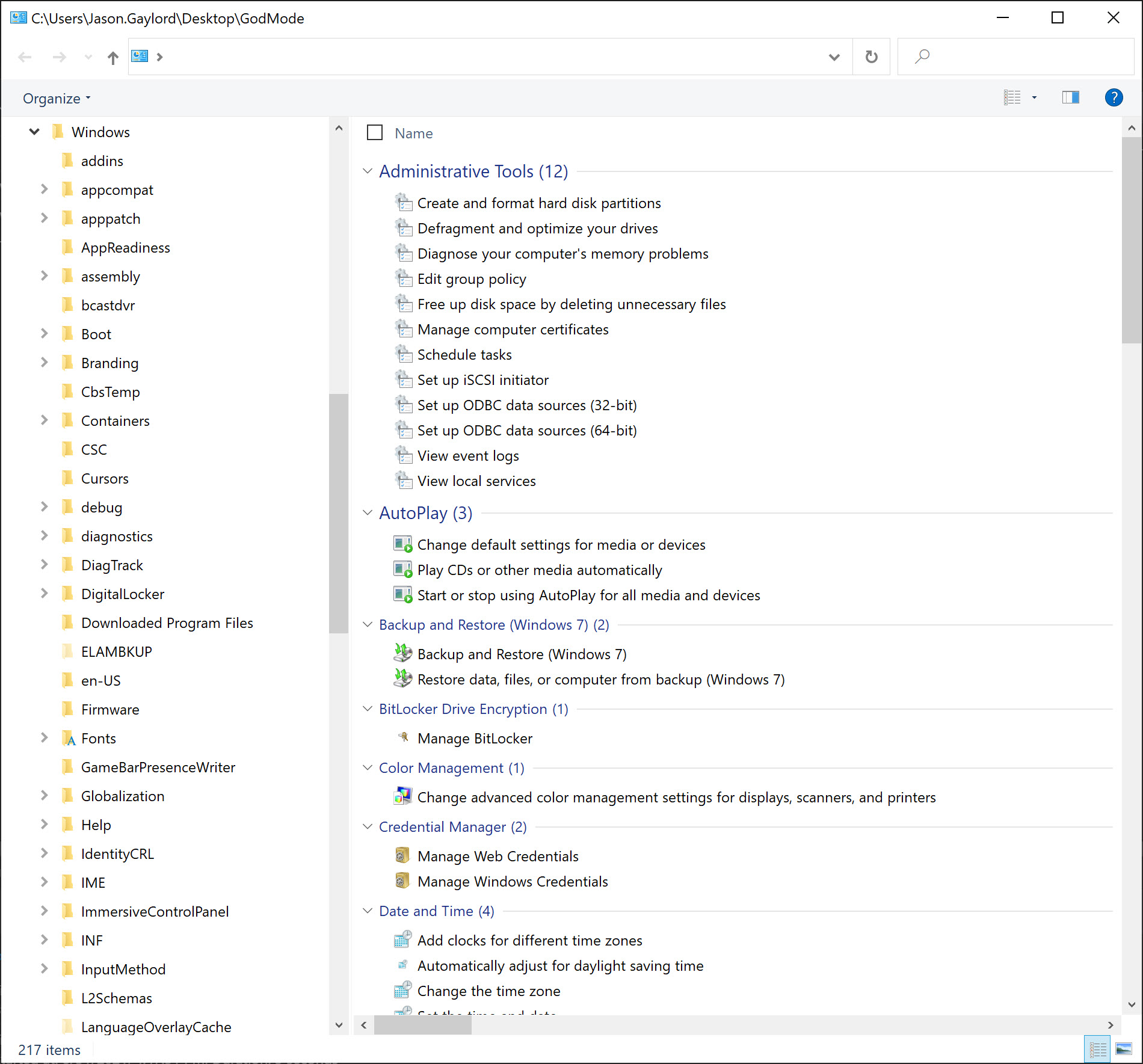Enabling GodMode for Windows 10
●
Permalink
●
suggest edit
Windows 10 has a special mode that has been coined “GodMode”. This mode enables several features such as administrative tools, Internet options, network and sharing center options, power options, programs and features, troubleshooting, user accounts, and more.
To get started, create a new folder on the desktop by right-clicking an empty space on the desktop and choosing folder like so:
Once the folder is created, replace the name New folder with GodMode.{ED7BA470-8E54-465E-825C-99712043E01C}.
A new icon will appear that looks like the Control Panel like so:
Finally, click on the new icon to load the special GodMode.
 Jason N. Gaylord
Jason N. Gaylord