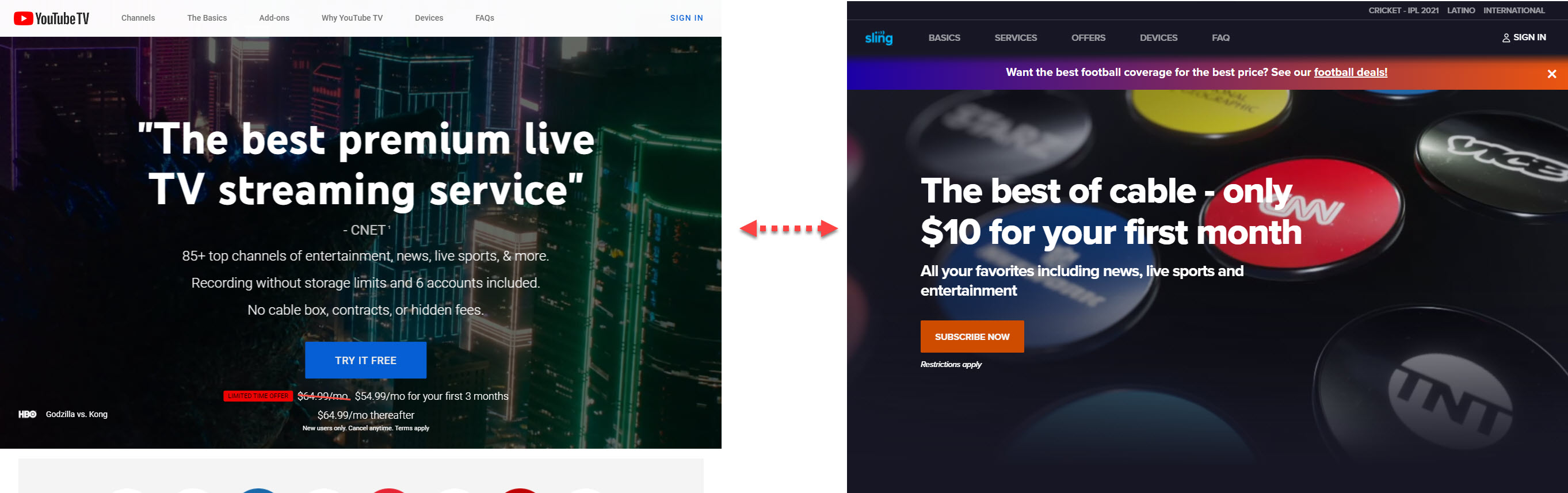Sling TV vs YouTube TV
A few days ago, there was an article posted on Tom’s Guide where an author said he was making the right choice by switching to Sling. That peaked my interest to look into Sling again.
Sling TV
Sling TV is a good option if you’re looking to “cut the cord” and drop your cable. You can stream TV using their service for as low as $35 per month. There are really three different plans: blue, orange, and blue + orange. The blue plan currently includes 43 channels, allows streaming on up to 3 devices, and is listed as being good for pro football fans and individuals looking to watch the news. The orange plan includes 32 channels and is best for watching NCAA football and for families. However, this plan only allows a single device stream at a time. Both of these plans are available for $35 per month at the time of this article and includes 50 hours of DVR storage. You can purchase the blue + orange plan for $50 per month which essentially includes the 43 channels from the blue plan and the 8 channels from orange not included in the blue plan. Those 8 channels can only have a single stream, but the blue channels can have 3 streams.
YouTube TV
YouTube TV is another good option for cord cutters. YouTube TV has over 85 channels and its single plan includes unlimited DVR storage. The way the YouTube TV DVR storage works is that the items “recorded” are stored for 9 months. After 9 months, the items are purged. At the time of this post, YouTube TV costs $64.99 per month. It also includes 3 streams on all channels.
Comparison
There are several big differences between these plans. The most obvious is that YouTube TV includes 35 more channels than Sling TV. This comes at a cost of $14.99. The notable channels that are included in YouTube TV are Animal Planet, CMT, Disney Junior, MTV, Nickelodeon, OWN, Paramount Network, PBS, PBS Kids, Univision and QVC. Also, YouTube TV includes many sports networks that cost extra in Sling including the ACC Network, Big Ten Network, CBS Sports Network, ESPNEWS, Fox Sports 2, Golf Channel, MLB Network, NBA TV, NFL Network, Olympics Channel, and SEC ESPN Network. The notable channels that are included in Sling TV are A&E, EPIX Drive-In, Lifetime, and Viceland. If you are missing some of those channels on Sling TV and are willing to pay for them, it will cost you. Just adding the sports extras for both add $22 to your bill.
The second obvious difference between the two services is the number of streams. Sling TV limits some channels to just a single stream. Not only does YouTube TV offer 3 concurrent streams, this is expanded with the 4K Plus option meaning you’ll have unlimited streams at home. Device and content restrictions do still apply. The 4K Plus option provides a third difference with 4K streaming of some content such as movies and sporting events and also allows offline viewing with downloads.
The other really big difference is that YouTube TV includes local channels. Currently, my YouTube TV provides me with my local ABC, CBS, NBC, FOX, and My Network channels.
Decision
With a family of six that enjoy streaming, sports, and family oriented content, YouTube TV continues to make sense for me. There are concerns regarding their agreement with NBC Universal and other related providers, but at the end of the day, I’m fine with what YouTube TV provides.
 Jason N. Gaylord
Jason N. Gaylord