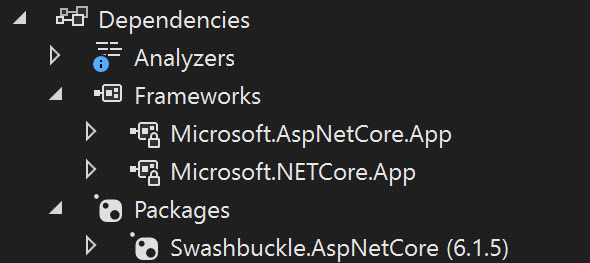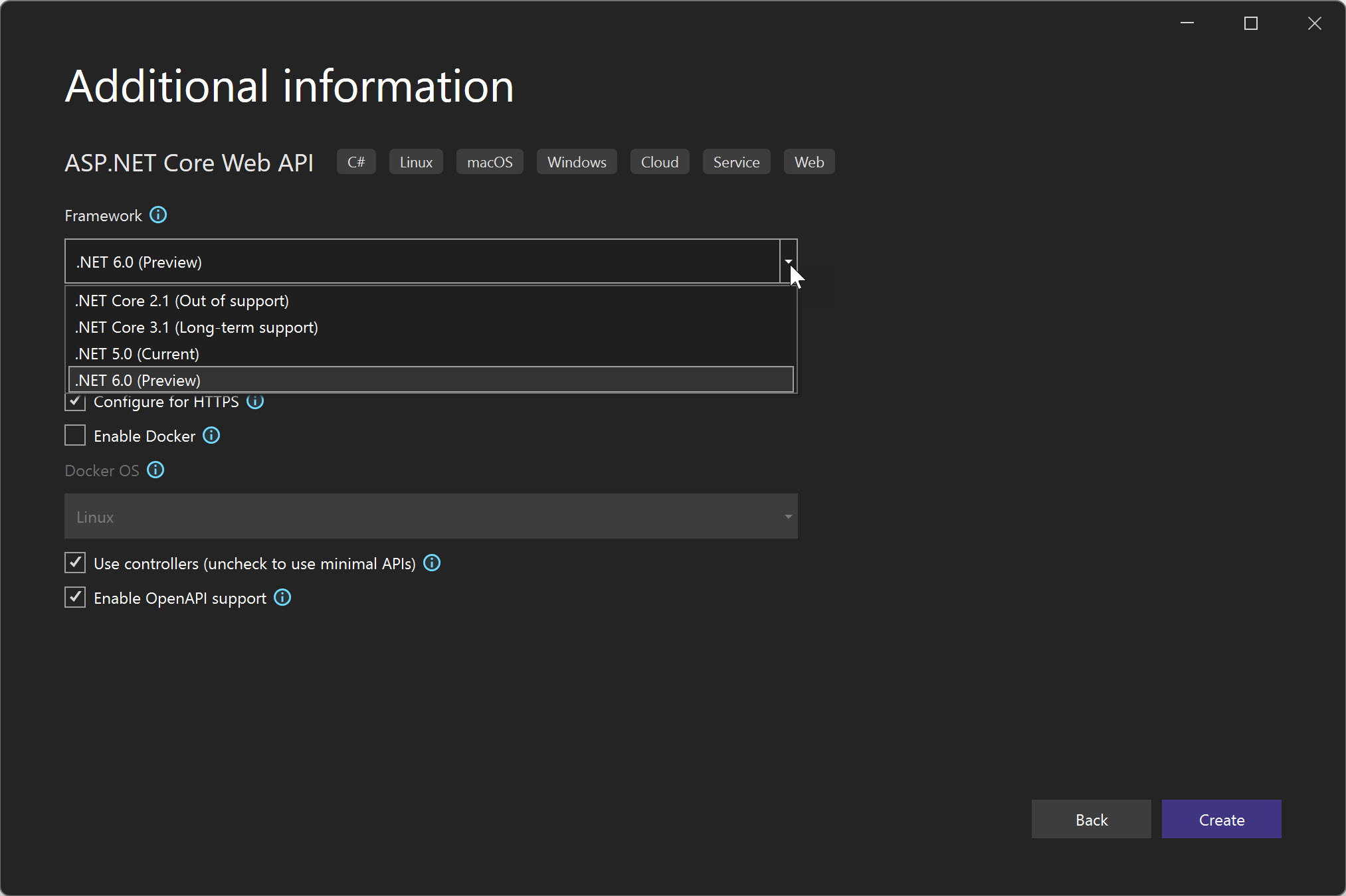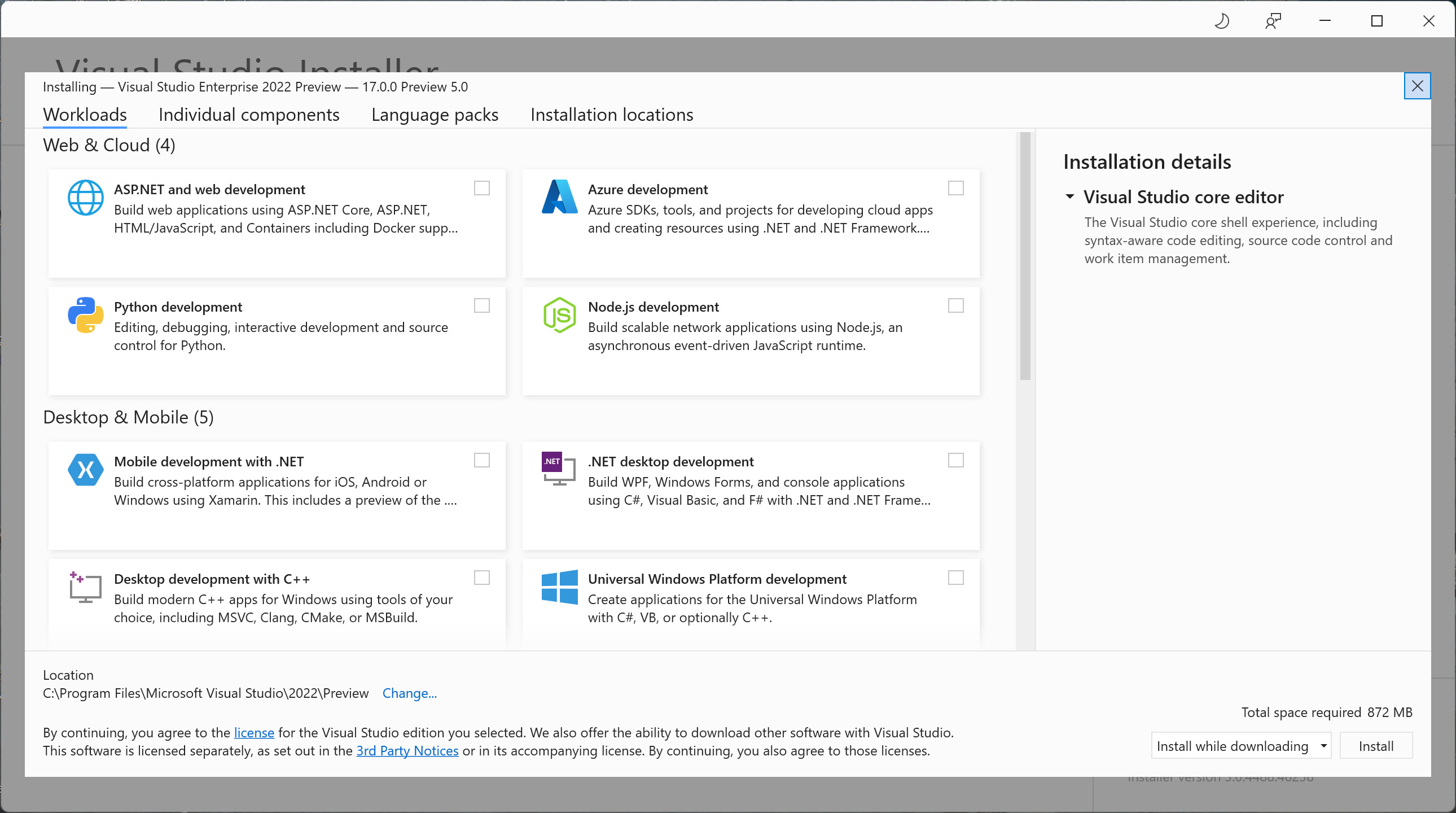Visual Studio 2022 Launch Event and Preview 5
Visual Studio 2022 launches on November 8th, 2021 at 11:30 am ET, 8:30 am PT. You can try it out now by downloading Visual Studio 2022 Preview 5.
Features
There are several upgrades with the latest version. Probably the most touted is that Visual Studio will run as a 64-bit application. This means that you will no longer be bound to the 4GB limitation of a 32-bit application. The reality is that many of us probably hit the memory limits at one time or another.
The Visual Studio team has also spent quite a bit of time focused on updating icons for better clarity, legibility, and contrast. There’s a new fixed width font called Cascadia Code that was originally bundled with Windows Terminal, but now is available in Visual Studio as well. It allows various font weights, italics, and cursive in a fixed font. In some cases, content has been reorganized such as the dependencies on a project.
.NET 6 and .NET MAUI are fully supported within Visual Studio 2022. You can also use pre-built GitHub workflows and actions to build your applications using CI/CD.
Again, check out all of the upgrades by visiting the team’s blog post at jasong.us/3vaTESH.
Installation
One of the biggest enhancements I had noticed is the speed in which Visual Studio 2022 installs. When I went through the install, I choose the ASP.NET and web development and Azure development workloads. The install went from 872 MB to almost 10 GB. However, the install took less than 20 minutes. The last time I had installed Visual Studio 2019, the install took a couple of hours.
 Jason N. Gaylord
Jason N. Gaylord